A home printer is a useful and sometimes essential device. Whether it’s school papers, work documents, photos, or simply printed recipes – life can get inconvenient without one. But with hundreds of models available, how do you make the right choice? Let’s examine what to consider to avoid overpaying and get exactly what you need.
In this guide, we’ll compare laser vs inkjet printers, determine when an all-in-one (MFP) is the best home solution, and calculate printing cost efficiency.
Benefits of Using a Printer for Home
A home printer offers numerous advantages, making daily tasks more convenient and efficient. Whether for work, school, or personal use, having a printer at home saves time, money, and effort. Here’s why investing in a home printer is a smart choice:
Convenience & Time-Saving
- Print documents instantly without trips to print shops.
- Handle last-minute school assignments, work reports, or travel tickets quickly.
- Avoid waiting in lines or dealing with external printing delays.
Cost-Effective in the Long Run
- Printing at home is often cheaper than commercial printing services.
- No need to pay per page at copy centers—just the cost of paper and ink/toner.
- Bulk printing (like photos or documents) becomes more affordable.
Enhanced Productivity
- Professionals working from home can print contracts, invoices, or notes on demand.
- Students can easily print study materials, essays, or project drafts.
- No dependency on external services, ensuring work flows smoothly.
Better Privacy & Security
- Sensitive documents (tax forms, legal papers, medical records) stay confidential.
- Avoid risks of data leaks at public printing centers.
High-Quality Photo Printing
- Print cherished memories instantly without waiting for lab processing.
- Control over color adjustments, paper types, and sizes for personalized results.
- Great for creative projects (scrapbooks, greeting cards, art prints).
Versatility with All-in-One (AIO) Printers
- Scan, copy, and fax documents without needing separate devices.
- Digitize old photos, receipts, or important paperwork easily.
- Save physical storage space by scanning and archiving documents digitally.
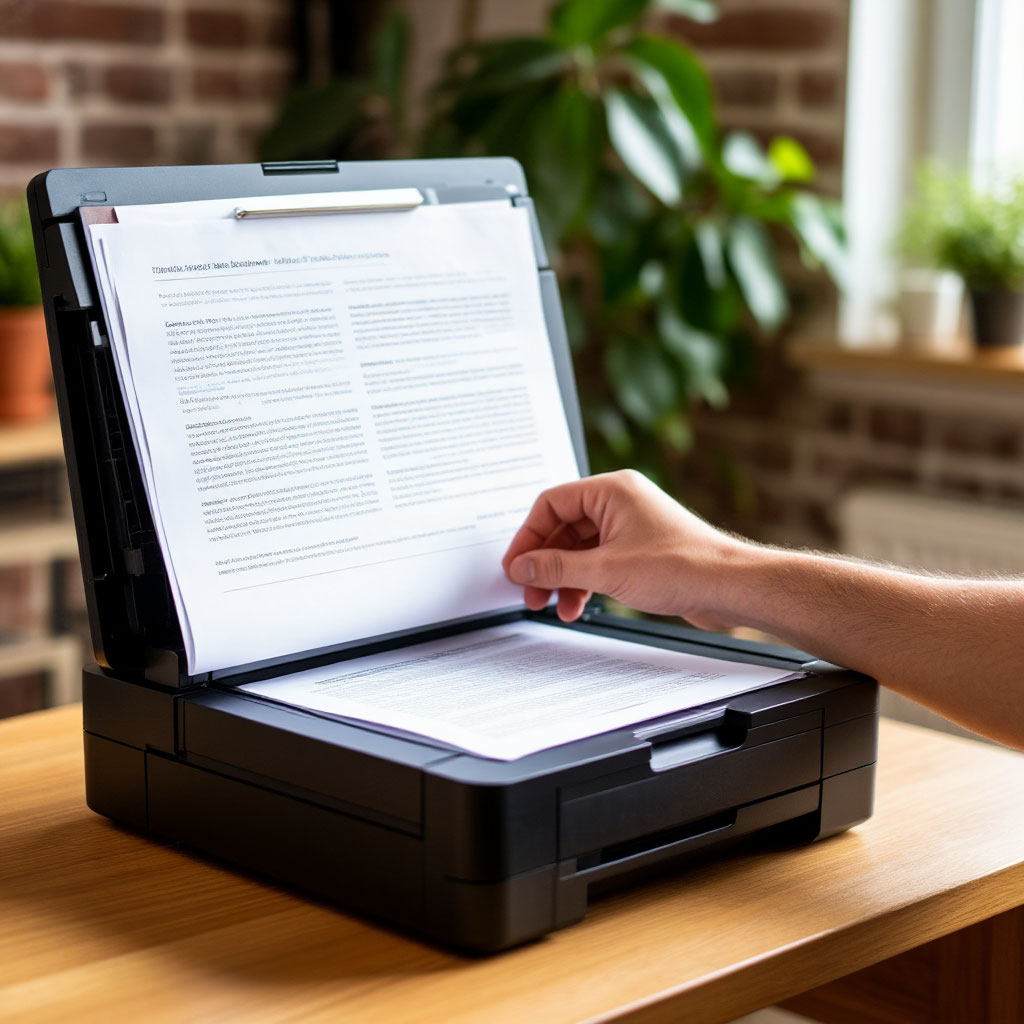
Which home printer suits your needs?
Purchasing a home printer isn’t something where you should just grab the first model you see. First, understand why you need it. Otherwise, you risk overpaying for unnecessary features or buying a device that can’t handle your tasks.
Let’s examine the main usage scenarios for home printers to ensure you make the right choice.
Document Printing (texts, contracts, essays)
You’ll need a fast, economical printer with low per-page costs if you primarily print:
- Academic papers (term papers, essays)
- Work documents (contracts, reports)
- Text files (articles, instructions)
Choose a monochrome laser printer. It prints quickly, toner doesn’t dry out, and page costs are minimal. Inkjet isn’t recommended for this purpose – if you print infrequently, ink may dry out, and cartridges are expensive.
Photo and Color Image Printing
Print quality and color accuracy matter most when printing:
- Family photos
- Greeting cards, collages
- Color charts or design projects
For this, select an inkjet with CISS (continuous ink supply system) – it delivers vibrant colors at lower costs than photo labs. Color laser printers aren’t recommended – they’re expensive, reproduce colors poorly, and are bulky.
Scanning and Copying (MFP for home)
This makes sense when you need to:
- Scan documents (passports, contracts)
- Make copies without a computer
- Occasionally print
Both laser and inkjet MFPs work here. Laser models are reliable, don’t mind sitting idle, and are ideal for text. Choose inkjet MFPs if you need photos and color – just monitor ink levels to prevent drying.
Occasional Printing (monthly or less)
For “just in case” needs like:
- Printing tickets
- Urgent documents
- Recipes or instructions
Consider pigment ink printers (less prone to drying) or laser models (if willing to pay slightly more) that work even after year-long inactivity.
Home Printer: Laser vs. Inkjet?
When choosing a home printer, understanding key differences between laser and inkjet technologies is crucial. They print differently, require different maintenance, and behave differently in operation. Let’s examine their characteristics to help you select the optimal solution.
Laser Printer
Uses toner (powdered ink) fused to paper with heat.
Advantages:
- Fast printing (20-30 ppm even in budget models)
- Crisp text (ideal for documents, papers, contracts)
- Toner doesn’t dry (can print after long inactivity)
- Low per-page costs (economical for high volume)
Disadvantages:
- Higher initial cost
- Color printing is expensive (color lasers need 4 cartridges)
- Poor for photos (handles gradients and tones poorly)
Inkjet Printer
Sprays liquid ink through microscopic nozzles.
Advantages:
- Excellent photo quality (smooth color transitions)
- Lower purchase price
- Compact size (many models are very small)
- CISS compatibility (reduces printing costs)
Disadvantages:
- Ink dries out (nozzles clog if unused 2-3 weeks)
- Slower than laser (especially for large jobs)
- Expensive OEM cartridges (high costs without CISS)

MFP: Is the Extra Cost Worth It?
To determine whether an MFP is worth the extra cost for your home or small office setup, consider the following key factors:
Advantages of an MFP
- Space-Saving: Combining a printer, scanner, copier, and sometimes fax into one device saves physical space compared to having separate units.
- Convenience: With an MFP, you can print, scan, copy, and even send faxes from a single machine, reducing time spent switching between devices.
- Cost Efficiency: While an MFP may have a higher upfront cost than individual devices, it often uses fewer consumables (like ink cartridges or toner). This reduces long-term maintenance costs and simplifies management.
- Enhanced Productivity: Features like automatic document feeders (ADF) allow users to quickly process large batches of documents without manual intervention.
- Advanced Connectivity: Many modern MFPs support wireless printing via Wi-Fi, mobile apps, or cloud services, making them easier to integrate with multiple devices in a home network.
Key Considerations
Before deciding if the additional cost is justified, ask yourself these questions:
- How Frequently Will You Use Each Function?If you rarely need scanning or copying capabilities, then investing in an MFP might not be necessary. However, if you regularly handle paperwork that requires digitization or duplication, an MFP will streamline those tasks.
- What Are Your Printing Needs?Evaluate how much and what type of content you’ll be printing. For instance, laser-based MFPs are better suited for high-volume black-and-white printing, while inkjet models excel at color and photo printing.
- Do You Need Advanced Features?Some MFPs come equipped with advanced features such as duplex printing (double-sided), touchscreen interfaces, or integration with popular productivity software (e.g., Google Drive, Dropbox). Determine which features align with your workflow requirements.
- Is Wireless Connectivity Important?If you’re looking to connect multiple devices—such as smartphones, tablets, or laptops—to your printer, ensure the MFP supports wireless connectivity options like Wi-Fi Direct, Apple AirPrint, or Google Cloud Print.
- Environmental Impact and Energy ConsumptionModern MFPs often include energy-saving modes and use less power during standby. These eco-friendly features can help reduce electricity bills over time.
An MFP is likely worth the extra investment if you frequently require printing, scanning, and copying functionality. Its versatility and convenience make it ideal for homes where people work remotely, run small businesses, or manage household administration. However, if your needs are limited primarily to occasional printing, a standalone printer could suffice.
In conclusion, first determine your printing cost-effectiveness and primary needs (text→laser, photos→inkjet). Consider not just the printer’s price but also supply costs. Always check reviews before purchasing.


